
- #How to crack excel password manually how to#
- #How to crack excel password manually software#
- #How to crack excel password manually code#
- #How to crack excel password manually zip#
- #How to crack excel password manually free#
So let’s find out the elaborated steps to break the Excel password. Still, it is highly recommended to create a backup file for the Excel files because this method may initiate the chances of getting your important data damaged during the process.
#How to crack excel password manually zip#
It works by removing the particularly mentioned flags by using the ZIP compression method.
#How to crack excel password manually software#
In this method, you are required to use the ZIP software like a 7-zip or WinRAR tool.
#How to crack excel password manually how to#
It may not be regarded as the quick-fix solution, but if you have misplaced the password or received the secured Excel file and now wondering how to crack the Excel sheet password, this method may be considered a good option.
#How to crack excel password manually free#
Although this method is free over the internet, it requires a few steps to access the secured Excel sheets. ZIP is considered an easy-to-use tool to crack the Excel file. Break or Crack Excel File Password with ZIP
#How to crack excel password manually code#

Break Excel File Password With PassFab For Excel
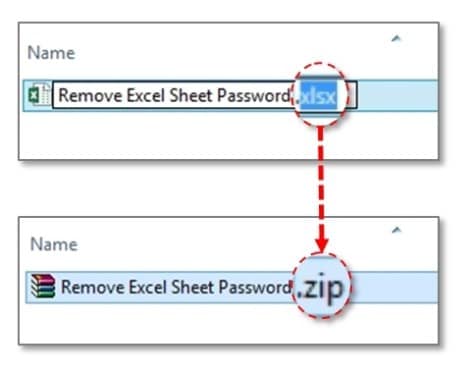

We create an arduous passcode that can guard our essential files. To prevent and safeguard our data from being leaked, steal, misused, or edited, etc. People widely use Excel files to carry personal and business/official information that needs to protect with passwords. So here are the two techniques through which you can easily recover and restore excel files which are protected by a password.Microsoft comes with some vital tools to store critical information, i.e., MS Excel Workbook.

You don’t need a password to unlock password protected excel file online. So after a long list of emails that I have received from my subscribers, I finally thought f letting you know how you can easily recover or unlock excel sheet without a password. However, the problem arises when you keep a password but forget it later.Īnd if you can’t recall it there are great chances that you will lose your saved data. Many of us do it to keep the data secured. Protecting your files with a password is not a new thing. And that is why I am penning down this article where I will tell you how you can easily restore password protected excel files without any software or tool. Article Summary: Unlocking excel files which are password protected is always hard and a cumbersome process.


 0 kommentar(er)
0 kommentar(er)
